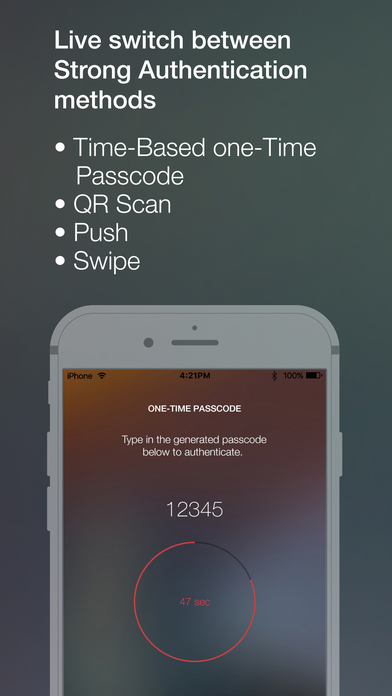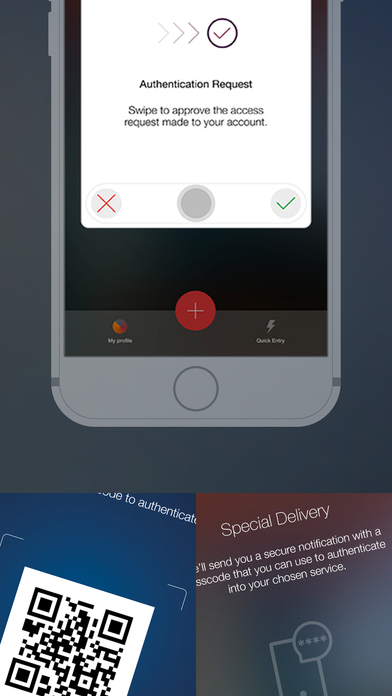A:1 Authenticator app for iPhone and iPad
Developer: Pirean Software Limited
First release : 17 Aug 2017
App size: 34.13 Mb
Access: One Authenticator delivers versatile Two-Factor security that takes the hassle out of strong authentication. Enabling you to seamlessly verify your identity from a single app via multiple security types, Authenticator strengthens access to your most important applications without compromising usability or engagement.
A:1 Authenticator lets you switch, in real-time, between four built-in security solutions:
TIME-BASED ONE-TIME PASSCODE (TOTP)
You make a request and a code linked to your account is shown in your A:1 Authenticator app. Each passcode lasts for 60 seconds before a new one is displayed.
QR SCAN
Use A:1 Authenticator to scan a QR code displayed by the service you want to enter. Authenticator generates a secure passcode that you can use to enter the service.
PUSH
The service you want to access sends a one-time passcode direct to your A:1 Authenticator app where it is displayed as a secure message.
SWIPE
When you request access to a service, a confirmation message appears in the app. All you have to do is swipe the message to confirm that you want access and you’re in.
With full support for single-touch, passwordless and quick authentication, Authenticator has been designed from the ground up to enable the smoothest authentication process for users, giving you the right security, right now. What’s more, with pre-flight integrity checks at network and device level and remote identity lock, you can be sure that A:1 Authenticator is assuring the success and security of identity transactions at every step.